What if you’re tired of Windows 11? Would you like to return to your previous operating system?
There are strict steps that you must follow to accomplish this.
You must also meet a deadline to change back to Windows 10. If you do not, it will be a lot more difficult and time-consuming than initially thought.
If Go back doesn’t work, how can I go about switching back to Windows 10?
Many users are now searching the internet to find out how to reverse the OS change and return to Windows 10.
Many people didn’t realize that this can only be done within the first 10 days of installing the preview build for the new operating systems.
You can’t go back after these initial 10 days.
Here’s what to do if you’re still within the grace period.
1. Select System from the Settings menu.
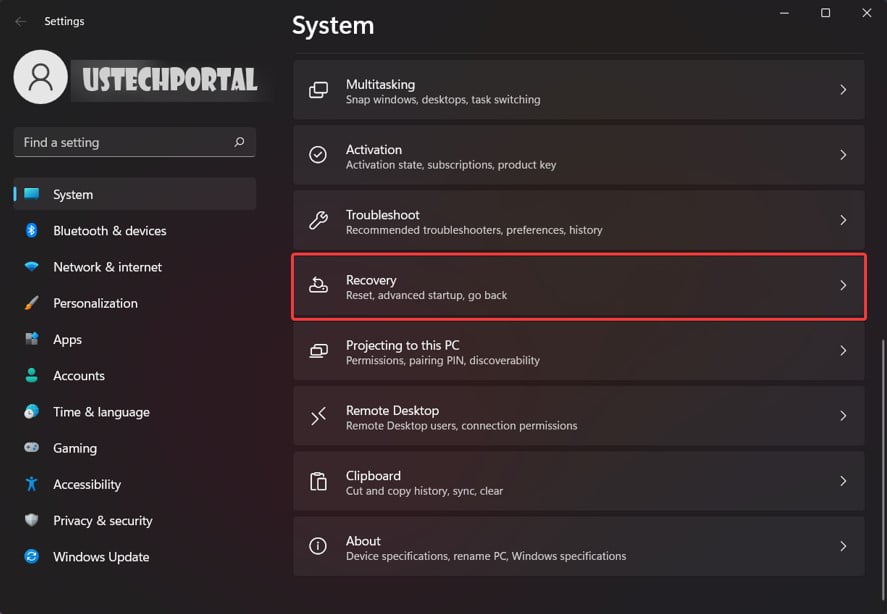
2. Click on the Recovery Option
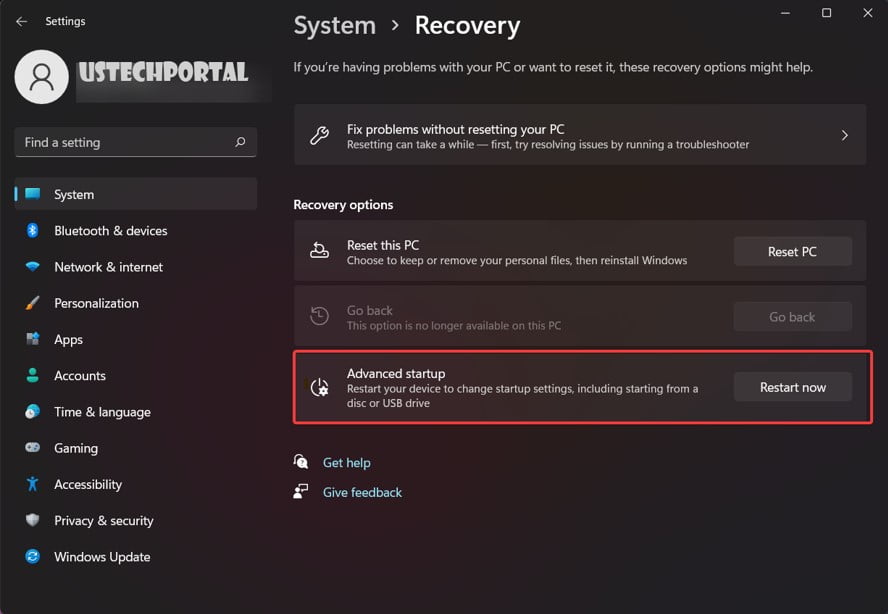
3. In the Advanced Startup section, click on the Restart Now button..
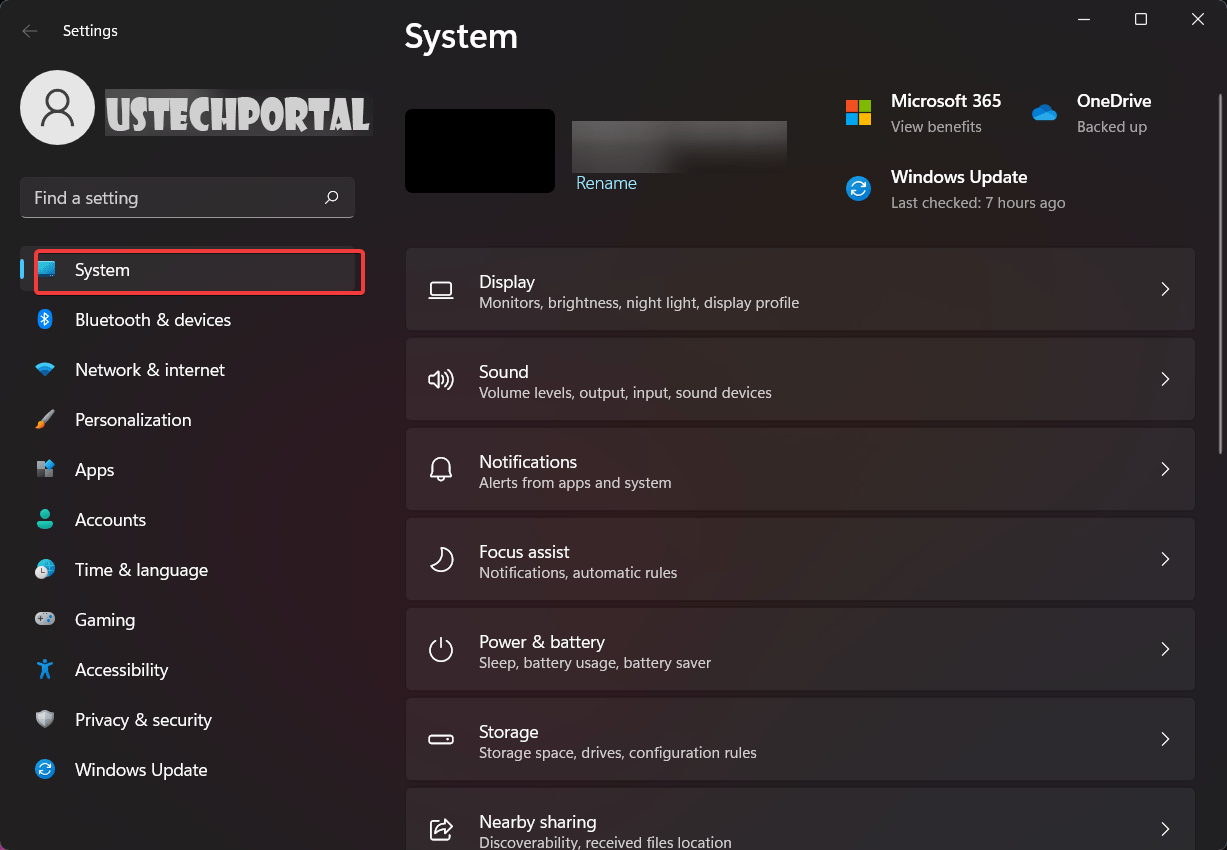
4. You are now in the Windows Recovery area. Click Troubleshoot.
5. To perform a reset, select Reset this computer.
6. To perform a rollback, select Advanced Options and then Uninstall Updates.
Once you have completed all of the steps above, you can roll back to Windows 10 to continue using your favorite OS. You can only do this within the first 10 working days after installing Windows 11 Preview Build.
Are you considering switching back to Windows 10 Or are you still trying out the new OS. Please leave your comments below.
